How to Change Your Minecraft Server Version (Vanilla, Spigot, Paper, etc.)
Changing your server version is a great way to try out different modding platforms like Spigot, Paper, or even switch back to Vanilla. Whether you're setting up plugins or playing with friends on a specific version, this guide will show you how to do it through our Pterodactyl panel.
✅ Step 1: Decide Which Version You Need
Choose the server type that best fits your needs:
- Vanilla: Official, unmodified Minecraft server
- Paper: Performance-enhanced version of Spigot (plugin support)
- Spigot: Plugin-supported, lightweight modded server
- Forge or Fabric: For running Minecraft mods (see separate guide)
✅ Step 2: Back Up Your Current Server
Before making any changes, we strongly recommend creating a backup:
- Go to the File Manager tab
- Click Archive to compress your world and files
- Download the ZIP file to your PC or store it on the panel
✅ Step 3: Remove Old Server Files (Optional)
If you're switching to a completely different server type (e.g., Vanilla to Paper), it's best to delete old JAR files and configuration files:
- Stop your server
- Delete all files except your world folder(s) and plugins/mods if compatible
✅ Step 4: Download the Server JAR
Go to a trusted source such as:
Download the server JAR file for the version you want.
✅ Step 5: Upload the JAR File
- Go back to the File Manager
- Click Upload and upload your server JAR file
- Once uploaded, rename it to something simple like
server.jar
✅ Step 6: Update Startup Settings
- Go to the Startup tab
- Find the setting called “Server Jar File” or “Jar File”
- Enter the name of the new JAR file (e.g.,
server.jar) - Click Save
✅ Step 7: Start the Server
Go to the Console and click Start. The server will launch using your new version.
???? Additional Notes
- Some versions of Minecraft may require accepting the EULA — check your console logs.
- Plugin compatibility varies by version. Make sure to update your plugins too.
- Modded servers (Forge/Fabric) need different setup steps — see our modding guides.
Need help changing your version? Open a support ticket and we’ll help set it up for you!