Fixing Mod/Plugin Version Mismatch Errors
Seeing errors like “mod rejected,” “unsupported API version,” or “plugin failed to load”? These usually mean you’re using the wrong mod or plugin version for your server.
This guide explains how to fix version mismatch issues and get everything working smoothly.
✅ Step 1: Identify the Error
When your server doesn’t start or certain features don’t work, check the Console tab in your server panel for errors like:
This plugin is not compatible with your server versionMod rejected: incompatible mod listMissing dependency
These messages usually tell you which mod or plugin is causing the problem.
✅ Step 2: Check Your Server Version
- Go to the Startup tab in your panel
- Look for your server type and Minecraft version (e.g., Paper 1.20.1, Forge 1.19.2)
Make sure all your mods or plugins match this version exactly.
✅ Step 3: Match Plugin or Mod Versions
- Plugins: Only use plugins built for your exact Minecraft version (check the plugin’s Spigot or Hangar page)
- Forge Mods: All mods must match your Forge version (e.g., a 1.16.5 mod won’t work on 1.18.2)
- Fabric Mods: Same rule — must match Minecraft + Fabric version
Tip: Most plugin and mod download pages list supported versions in the file name or changelog.
✅ Step 4: Remove or Replace Problem Mods/Plugins
If you spot a mismatch, do the following:
- Go to the File Manager
- Navigate to the
/pluginsor/modsfolder - Delete the outdated/incompatible file
- Upload a version that matches your server
✅ Step 5: Restart the Server
After replacing the mod or plugin:
- Go to the Console tab
- Click Restart
- Watch for new errors or confirm successful startup
???? Bonus: Use Version Match Tools
- CurseForge lets you filter mods by Minecraft version
- Hangar (Paper’s official plugin directory) has version tagging
- Use Modrinth for clean version filters and mod compatibility info
Need Help?
If you're unsure which version you need or can’t find a working mod/plugin, submit a ticket and we’ll help you troubleshoot and update your server properly.